Directory
There are two options to search for employees. You can access the internal POLAR directory in Outlook or you can browse Government Electronic Directory Services (GEDS) website.
For Outlook on Windows
- Navigate to the “Peoples” tab, or press “Control + 3”

- In the Ribbon, under “Find”, click “Address Book”
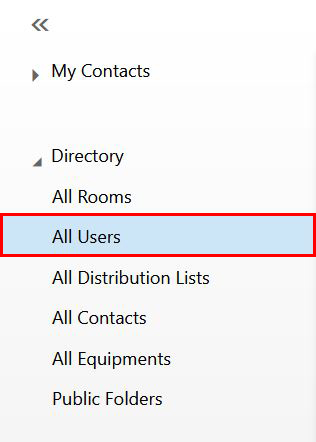
Important: addresses in bold are distribution lists and not inboxes.
For Outlook in a web browser
- At the top of the Window, click on “People”

- On the left side, under “Directory”, click on “All Users”
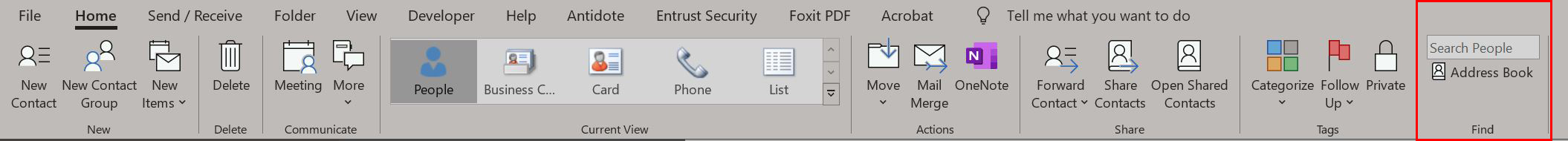
- Date modified: