- FROM THE TOP
- October Awareness Campaigns
- Annual Report on Official Languages
- POLAR’S PEOPLE
- Johann Wagner publishes article in Arctic Science
- Arctic Futures 2050 Conference
- LEARNING AND PERFORMANCE
- Inuinnaqtun/Inuktitut Word of the Week - Hikuaqtuq - ᓯᑯᐊᖅᑐᖅ
- Are you ready to Talk the Talk?
- WORKPLACE NOTICES
- Information Technology Tip of the Week
- Kilometric Rates and Meals Allowances
- UPDATES
- POLAR Events Calendar
- POLAR Priorities Update
FROM THE TOP
October Awareness Campaigns
October is not only a celebration of Canada’s Healthy Workplace Month (CHWM), but is also the month where Canadians mark Mental Illness Awareness Week (October 6-12, 2019) and World Mental Health Day (October 10).
The Centre of Expertise on Mental Health in the Workplace (CEMHW) has been hard at work to provide you with a variety of resources for happier workplaces:
- Check out Canada’s Healthy Workplace Month website for inspiration on Healthy Activity Ideas;
- Encourage participation in CEMHW’s October 8 Power Chat on Mental Health and Peer Support;
- Discover and book new lived experience speakers on the revamped Federal Speakers’ Bureau on Healthy Workplaces GCintranet site;
- Visit CEMHW’s virtual Centre of Expertise on Mental Health in the Workplace for resources, services and tools to address mental health in the workplace.
Join the conversation and help us move #GCMentalHealth forward!
Annual Report on Official Languages
Heritage Canada is pleased to share the Annual Report on Official Languages 2017–2018 recently tabled in Parliament by the Minister of Tourism, Official Languages and La Francophonie.
The Report provides a sample of the various measures undertaken by federal institutions over the 2017–2018 fiscal year to enhance the development of official-language minority communities and promote both English and French in Canadian society.
POLAR’S PEOPLE
Johann Wagner publishes article in Arctic Science
POLAR botanist Johann Wagner is the principal author of a paper published recently in the scholarly journal Arctic Science. Entitled “Net greenhouse gas fluxes from three High Arctic plant communities along a moisture gradient” the paper results from research conducted by Johann and his colleagues in 2008-2009 on uninhabited Melville Island, on the relation between moisture, vegetation, and greenhouse gases. Their work demonstrated that the uptake by Arctic soils of methane, a powerful greenhouse gas, is likely being underestimated because most measurements are done in wetlands, which emit methane. Soils in some dryer areas, however, absorb methane. The paper concludes that better understanding of the way different kinds of arctic ecosystems absorb or release greenhouse gases will improve our ability to predict how this will change as the climate warms and changes the distribution of ecosystems across the Arctic.
Arctic Futures 2050 Conference
For three days in September, scientists, policymakers and indigenous knowledge-bearers and community leaders came together in Washington, D.C., to discuss the future of the Arctic.
Our colleagues David J. Scott and Jennifer Sokol both attended the Arctic Futures 2050 Conference, convened by the Study of Environmental Arctic Change (SEARCH).
“The Conference helped participants understand how they can better work together to create new knowledge and understand how our Arctic is changing and how we can make it better for the people who will be living through these changes”, said POLAR’s President & CEO, David J. Scott.
Session videos are available for viewing here:
https://www.searcharcticscience.org/arctic-2050/conference-2019/program
LEARNING AND PERFORMANCE
Inuinnaqtun/Inuktitut Word of the Week - Hikuaqtuq - ᓯᑯᐊᖅᑐᖅ
The Inuinnaqtun/Inuktitut word of the week is hikuaqtuq. It means “the sea ice is forming.”
It is pronounced: hee-qwok-toq.
Listen to the pronunciation here.
Are you ready to Talk the Talk?
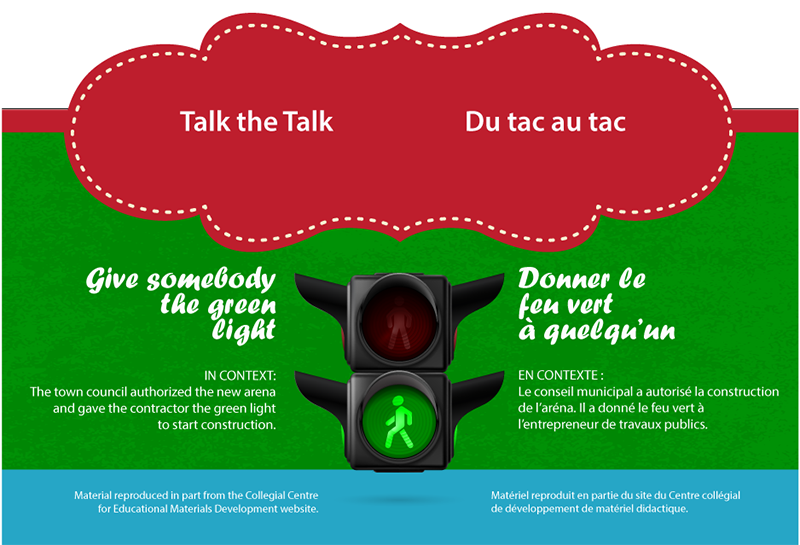
WORKPLACE NOTICES
Information Technology Tip of the Week
Creating Searches in Outlook
Outlook has many useful features, one of the most useful is the ability to create new search folders which let you conveniently access priority emails. The Inbox is where the majority of your interaction with Outlook is, but the problem is that many users receive so many emails that it can be overwhelmed quickly. This makes it more difficult to find important emails, or separate the spam/less important emails.
One way to deal with this is by creating a customized search folder for important emails. This makes searching for vital messages easier as they are saved in a separate folder.
You can think of a search folder as a saved search that continuously and automatically updates so that you don’t have to redo a search.
Creating a saved Search Folders for PC Users
Follow these next steps to create a search folder in Outlook.
- Launch Outlook. At the bottom of the account tree, you’ll notice a Search Folders icon.
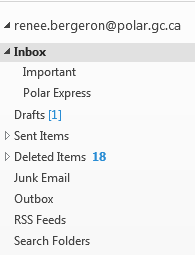
- Right-click Search Folders and click New Search Folder.
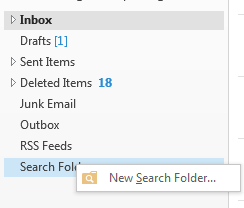
- Choose the criteria Mail from specific people and then click the Choose button.
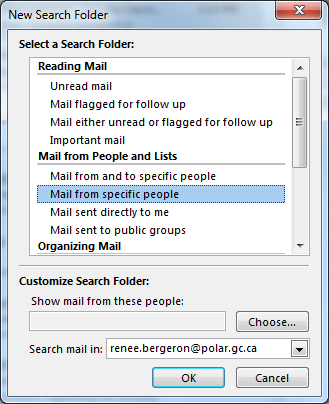
- You will notice a From button at the bottom left of the window, in the space next to it, you can type the email address or simply click the From button to choose from the address book.
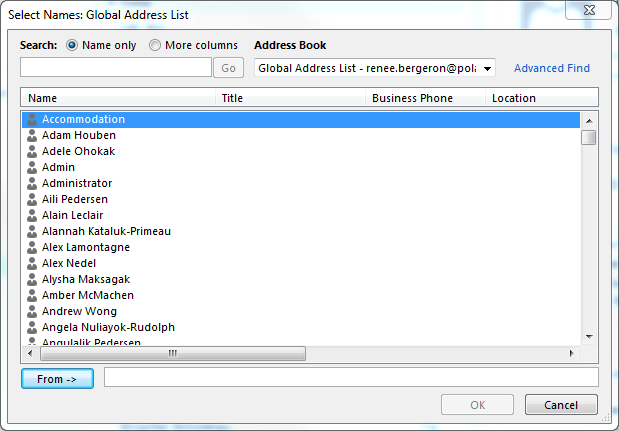
- Click OK when you are done setting up your Search folder and its criteria. Note that you can change which mailboxes and calendars to search using the drop-down menu at the bottom.
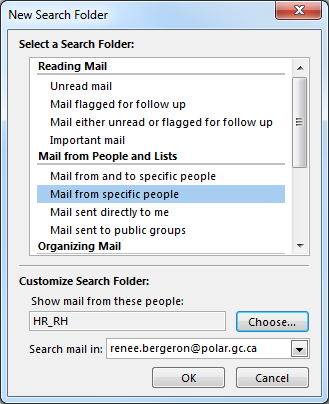
- Click on the Search Folder in order to view its content. Note that search folders do not update live and you will have to refresh in order to repopulate them.
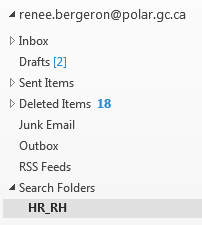
- If you wish to rename your Search Folder, simply right-click on the folder and select Rename Folder. You can now rename it to whatever you’d like!
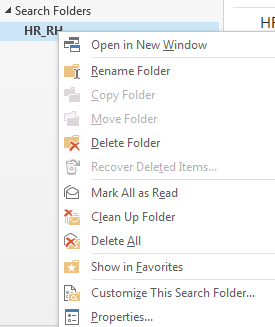
Create Smart Folder in Outlook for Mac Users
A Smart Folder, also known as a saved search or a search folder, is a virtual folder that dynamically displays a set of search results. For example, you could create a search to find all the items from a specific sender. This search can be saved as a Smart Folder so that you can use these search criteria later without having to manually re-create the advanced search.
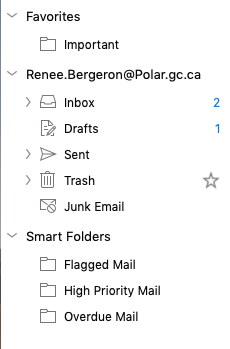
- In the upper-right corner of the Outlook window, click in the Search box.

- The Search tab appears.
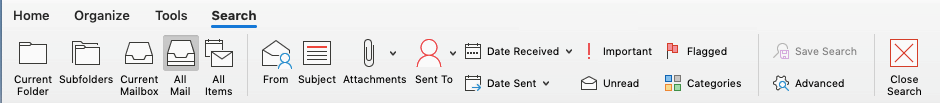
- Define the scope of the search by clicking a scope button on the Search tab, such as All Mail or All Items
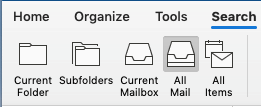
- Use the buttons on the Search tab to define your search criteria.

- To make further refinements, click Advanced and add, remove, or revise specific search criteria.
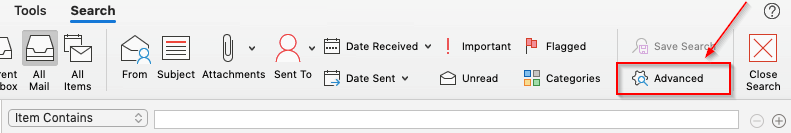
- Click Save Search.
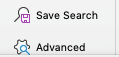
- Type a name for the Smart Folder.
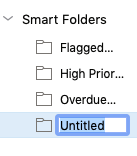
For more information please contact Renée Bergeron at renee.bergeron@polar.gc.ca.
Kilometric Rates and Meals Allowances
Reminder: Kilometric rates will change effective October 1st, 2019. These new rates will apply for all provinces and territories. Click here to learn more:
https://www.njc-cnm.gc.ca/directive/d10/v238/s658/sv12/en
In addition, the meal allowances will also change as of October 1st, 2019: https://www.njc-cnm.gc.ca/directive/d10/v238/s659/sv7/en
Please contact finance@polar.gc.ca for more information.
UPDATES
POLAR Events Calendar
You will find below the latest version of the POLAR events calendar, including upcoming events and conferences for your information.
Note: The calendar is subject to change. Any travel has to be pre-approved by Directors (and above for international destinations).
Please send any calendar updates or additions to Jerry Kallada at jerry.kallada@polar.gc.ca
POLAR events calendar: September 25, 2019
POLAR Priorities Update
The latest Priorities Update document is here. Take a look at the priorities and activities of your colleagues between September 23 to October 18.

